This is a custom version of the Broadcast, there are 3 independent channels, with the option that the output is the internal LFO or external CV input or expression pedal. Outs 1 and 2 have footswitches, while the the out 3 has a toggle to assign the desired output. The rate / tap ratios can be synced and controlled manually via the expression / cv in (has a toggle to disable this option), also the range of the out 1 can be controlled via the exp / cv in. CV out in case you need more outs.
Tag: expression
Custom Copilot Fx Broadband expression pedal splitter
A pair of custom broadbands, this units allows to control up to 3 expression jacks / parameter simultaneously and independently, and the range of each can be set by the user via the knobs, it was requested that the first output has an extra toggle for an inverted sweep (change the direction of the sweep based on the input) and have an extra CV out, so from one expression pedal or cv source it could sync up to 6 expression jacks / parameters (connecting both broadbands). With the inverted sweep it could create Fade In / Fade Out from 2 sources or ping pong pan effect.
Custom Copilot Fx Broadcast LFO pedal with external Sync
I got a request to built a broadcast with the option of being able to sync the tap tempo part of the lfo with an external click instead of taping a switch. There’s a jack on tap where a cable is plugged with the click or a metronome, and when the pedal is in tap mode it will sync (and re-sync so it will stay with the beat), when nothing is plugged in the jack there’s a tap switch available. Other stuff was the invert toggle switch, it changes the sweep direction (so when the wave was up it will be down and vice versa), Exp/CV IN for manual sweep and control of the rate/tap ratios and also the range. CV out to expand via the broadband and bandwidth for more options.
Custom Broadband, expression splitter pedal
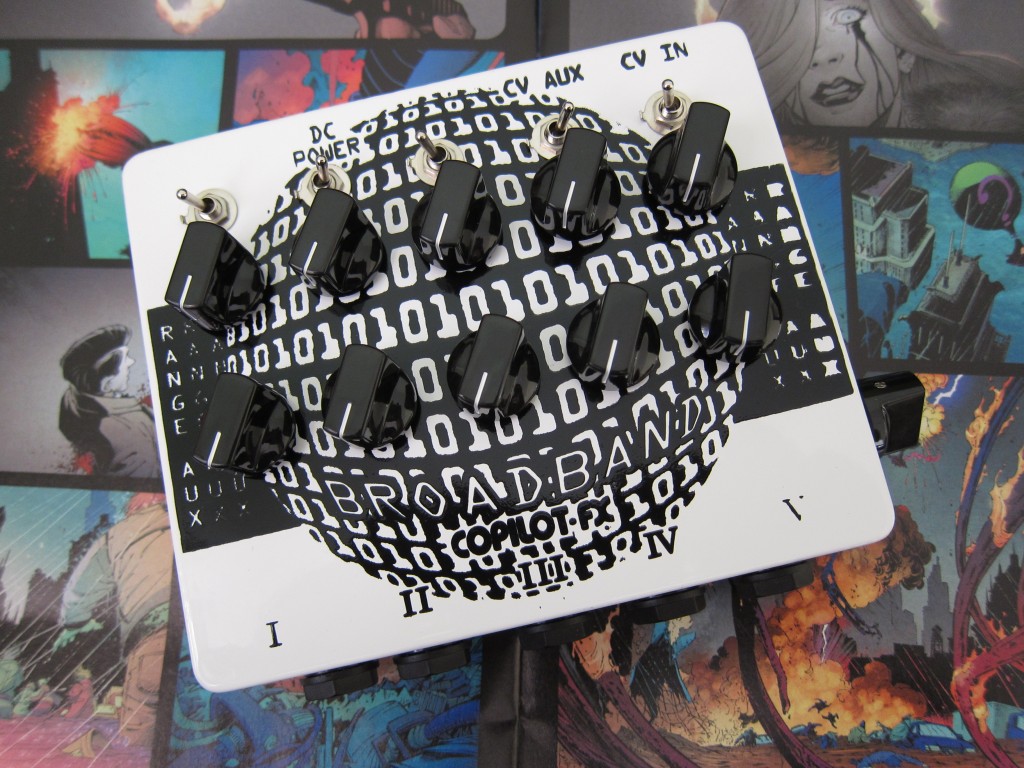
Custom Broadband, 5 independent expression outputs with range and aux knobs, dual input cv/exp sources, which you can assign to each out via the toggle on each output. So you can run a step sequencer and a triangle lfo as the input sources and assign one of them to each out (any combination, all can run the same source or your can assign to taste, or flip back on the fly to the other souce) and set the amount of sweep on each output via the range and aux knobs. The knob on the side is to manually sweep/control when there is nothing plugged into the cv aux.


